VPS Hosting: Scale Your Growing Website Now
As your website gains traction and attracts more visitors, the initial hosting solution that served you well might start to buckle under the pressure. Shared hosting, while affordable, often lacks the resources and control needed for sustained growth. This article delves into why upgrading to a Virtual Private Server (VPS) is a crucial step for websites aiming to scale, exploring the benefits in performance, security, and customization.
The Limitations of Shared Hosting: A Crowded Space
Shared hosting is often the first port of call for new websites. It’s inexpensive, easy to set up, and typically comes with a user-friendly control panel. However, the very nature of “shared” is where the problems begin. Imagine living in an apartment building where everyone shares the same utilities – water, electricity, internet. If one tenant uses a lot of resources, everyone else feels the impact. That’s essentially how shared hosting works.
Multiple websites reside on a single physical server, sharing its CPU, RAM, and disk space. While this keeps costs down, it introduces several limitations that can severely hinder a growing website. Let’s break down these limitations in detail:
- Performance Bottlenecks: The most significant drawback is performance. If another website on the server experiences a surge in traffic (perhaps due to a viral social media post or a marketing campaign), your website’s loading speed will suffer. Slow loading times directly impact user experience, leading to higher bounce rates and lower search engine rankings. Google explicitly considers site speed as a ranking factor, and even small delays can have a noticeable effect. The issue isn’t just peak traffic; consistently high resource usage from other sites can create a baseline of sluggishness.
- Limited Resources: Shared hosting plans typically come with allocated limits on CPU usage, RAM, and disk I/O. These limits are designed to prevent any single website from monopolizing server resources. However, as your website grows, you’ll inevitably hit these limits. This can manifest as error messages, website crashes, or simply a frustratingly slow experience for your visitors. Consider a database-driven website like an e-commerce store. Each product view, search query, and transaction requires database access. Limited resources can cripple these operations.
- Security Risks: Because you’re sharing a server with potentially hundreds of other websites, you’re also sharing security vulnerabilities. If one website on the server is compromised, it can potentially expose your website to risk. While hosting providers implement security measures, the shared environment inherently increases the attack surface. A compromised neighbor can become a gateway to your data.
- Lack of Customization: Shared hosting environments are often heavily restricted in terms of software and configuration options. You typically can’t install custom software, modify server settings, or choose a specific operating system. This lack of control can be a major impediment if your website requires specific technologies or configurations. For example, you might need a specific version of PHP or a particular database extension that isn’t available on your shared hosting plan.
- Scalability Issues: Scaling a website on shared hosting is often a cumbersome and limited process. You might be able to upgrade to a higher-tier shared hosting plan, but even those plans have limitations. Eventually, you’ll reach a point where shared hosting simply can’t accommodate your growth. The upgrade path is often disruptive, requiring migration and potential downtime.
The impact of these limitations isn’t just theoretical. Consider an online store experiencing seasonal traffic spikes during the holidays. On shared hosting, these spikes could lead to website crashes, lost sales, and a damaged reputation. Or imagine a blog gaining popularity through viral content. Slow loading times could drive away readers before they even see your content. These scenarios highlight the critical need for a more robust hosting solution as your website evolves.
VPS Hosting: Your Own Slice of the Server
A Virtual Private Server (VPS) offers a significant step up from shared hosting. While still utilizing a physical server shared with other users, VPS hosting employs virtualization technology to create isolated virtual environments for each user. Think of it like having your own dedicated apartment within the building, with your own utilities and complete control over your space. You’re still sharing the building (the physical server), but you’re not sharing resources directly with other tenants.
Here’s a detailed look at the advantages of VPS hosting:
- Dedicated Resources: With a VPS, you’re allocated a specific amount of CPU, RAM, and disk space that is *guaranteed* to be available to your website. This means your website’s performance won’t be affected by the activities of other users on the server. This guaranteed resource allocation is a game-changer for websites experiencing consistent growth or unpredictable traffic patterns.
- Enhanced Performance: Because of the dedicated resources, VPS hosting delivers significantly faster loading times and improved overall performance. This translates to a better user experience, higher search engine rankings, and increased conversion rates. The ability to handle more concurrent users without performance degradation is crucial for scaling.
- Improved Security: The isolated nature of VPS environments provides a higher level of security. Even if another VPS on the same physical server is compromised, your website remains protected. You also have more control over security settings, allowing you to implement firewalls, intrusion detection systems, and other security measures.
- Root Access & Customization: One of the biggest advantages of VPS hosting is root access. This gives you complete control over the server environment, allowing you to install custom software, modify server configurations, and optimize the server for your specific needs. This level of customization is essential for websites with unique requirements or complex applications. You can choose your operating system (Linux distributions like Ubuntu, CentOS, or Debian are common), web server (Apache, Nginx), and database server (MySQL, PostgreSQL).
- Scalability: VPS hosting offers excellent scalability. As your website grows, you can easily upgrade your resources (CPU, RAM, disk space) without migrating to a new server. Most VPS providers offer a range of plans to accommodate different levels of traffic and resource requirements. This scalability ensures that your website can handle future growth without performance issues.
There are two main types of VPS hosting: managed VPS and unmanaged VPS. A managed VPS provider handles server administration tasks such as security updates, software installations, and server monitoring. This is a good option for users who lack technical expertise. An unmanaged VPS gives you complete control over the server, but requires you to handle all server administration tasks yourself. This is a good option for users with strong technical skills.
The Technical Deep Dive: How VPS Achieves Superiority
The core of VPS hosting’s advantage lies in the virtualization technology it employs. Historically, dedicating a physical server to each website was the only way to achieve true resource isolation. This was expensive and inefficient. Virtualization changes the game. Hypervisors, such as KVM, Xen, and VMware, create virtual machines (VMs) on a single physical server. Each VM operates as an independent server, with its own operating system, applications, and resources.
Here’s a breakdown of how it works:
- Hypervisor Layer: The hypervisor sits between the physical hardware and the virtual machines. It allocates resources (CPU, RAM, storage) to each VM and ensures that they remain isolated from each other.
- Resource Allocation: When you sign up for a VPS plan, you’re allocated a specific amount of resources. The hypervisor enforces these allocations, preventing one VM from consuming more resources than it’s entitled to.
- Operating System Isolation: Each VM runs its own operating system, independent of the other VMs on the server. This means that software installed on one VM won’t affect the others.
- Network Isolation: Virtual networks are created to isolate the network traffic of each VM. This enhances security and prevents interference between VMs.
This virtualization process allows hosting providers to maximize server utilization while providing users with the benefits of a dedicated server environment. The choice of hypervisor can also impact performance. KVM (Kernel-based Virtual Machine) is often favored for its performance and stability, as it’s integrated directly into the Linux kernel. Xen is another popular choice, known for its efficiency and scalability. VMware is a commercial hypervisor often used in enterprise environments.
Furthermore, VPS hosting often utilizes Solid State Drives (SSDs) for storage. SSDs are significantly faster than traditional Hard Disk Drives (HDDs), resulting in faster loading times and improved overall performance. The combination of virtualization, dedicated resources, and SSD storage makes VPS hosting a powerful solution for growing websites.
Making the Switch: When and How to Migrate
Knowing *when* to switch from shared hosting to a VPS is crucial. Here are some telltale signs:
- Consistent Slow Loading Times: If your website consistently loads slowly, even after optimizing images and caching, it’s a strong indicator that you need more resources.
- Frequent Server Errors: If you’re experiencing frequent server errors (e.g., 500 Internal Server Error, 502 Bad Gateway), it’s likely that your shared hosting plan is overloaded.
- Spike in Traffic: If you’re anticipating a significant increase in traffic (e.g., due to a marketing campaign or seasonal event), it’s best to upgrade to a VPS before the surge hits.
- Need for Custom Software: If you need to install custom software or modify server configurations, a VPS is the only viable option.
- Security Concerns: If you’re concerned about security, a VPS offers a higher level of protection than shared hosting.
The migration process can seem daunting, but it doesn’t have to be. Here’s a general outline:
- Choose a VPS Provider: Research different VPS providers and choose a plan that meets your needs. Consider factors such as price, resources, location, and support.
- Set Up Your VPS: Once you’ve signed up for a VPS plan, you’ll need to set up the server. This typically involves choosing an operating system and installing a web server and database server.
- Transfer Your Website Files: Use an FTP client or a file manager to transfer your website files from your shared hosting account to your VPS.
- Import Your Database: Export your database from your shared hosting account and import it into your VPS.
- Update DNS Records: Update your domain’s DNS records to point to your VPS’s IP address.
- Test Your Website: Thoroughly test your website to ensure that everything is working correctly.
Many VPS providers offer migration assistance to help you with the process. Alternatively, you can hire a web developer or system administrator to handle the migration for you. Proper planning and execution are key to a smooth transition.
Ultimately, choosing the right hosting solution is a critical decision for any website owner. While shared hosting can be a good starting point, it quickly becomes inadequate as your website grows. A VPS provides the performance, security, and customization needed to scale your website and achieve your online goals. Investing in a VPS isn’t just about upgrading your hosting; it’s about investing in the future of your online presence, ensuring a seamless experience for your visitors and unlocking your website’s full potential. Don’t let hosting limitations hold you back – embrace the power of a VPS and watch your website thrive.
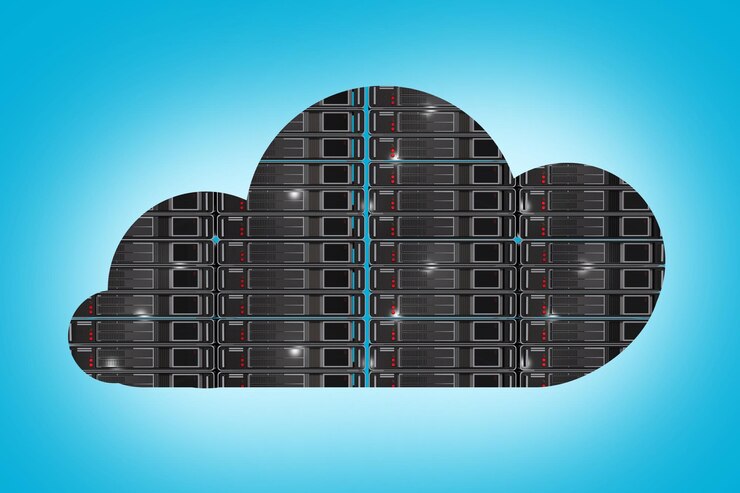













Post Comment