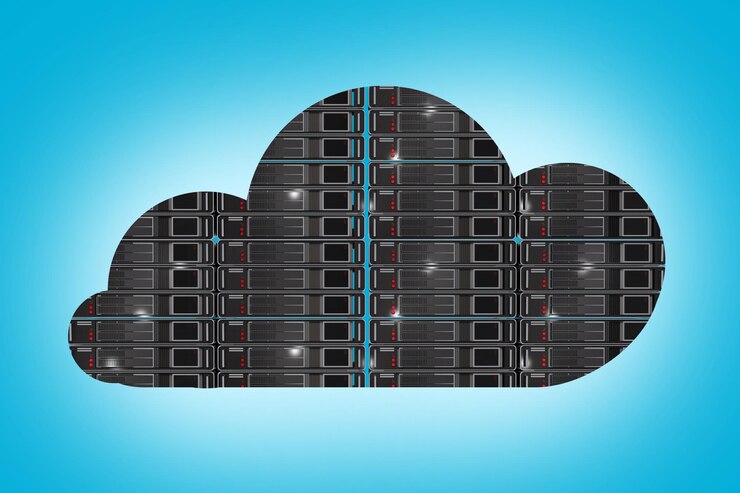Create a Seamless Staging Environment with VPS for Web Development
In today’s fast-paced digital landscape, creating a seamless development staging environment is essential for efficient web development. A Virtual Private Server (VPS) offers a reliable and scalable solution for building such environments. This article explores how to leverage VPS technology to create a robust staging environment that enhances productivity and ensures smooth deployment.
Understanding the Need for a Development Staging Environment
A development staging environment is a replica of your live production site, designed to test new features, code changes, and updates before they go live. This environment is crucial for several reasons:
- Bug Detection: It allows developers to identify and fix bugs without affecting the live site.
- Collaboration: Teams can work together on new features without disrupting the current site’s functionality.
- Performance Testing: New updates can be stress-tested in the staging environment to ensure they perform well under real-world conditions.
Without a staging environment, deploying changes directly to the live site can lead to downtime, user frustration, and potential loss of revenue. Therefore, having a dedicated space to test and refine updates is indispensable.
Why Choose VPS for Creating a Staging Environment?
A Virtual Private Server (VPS) is a virtualized server that operates independently of other VPS instances on the same physical hardware. It offers several advantages over traditional shared hosting and dedicated servers when setting up a staging environment:
- Isolation: Each VPS operates in its own isolated environment, preventing any interference from other users or applications.
- Scalability: VPS plans can be easily scaled up or down based on your needs, making it adaptable to changing project requirements.
- Customization: You have complete control over the server’s configuration, including the operating system, software, and security settings.
- Cost-Effectiveness: Compared to dedicated servers, VPS hosting is more affordable while still providing robust performance and reliability.
These advantages make VPS an ideal choice for creating a secure, flexible, and efficient development staging environment.
Step-by-Step Guide to Setting Up a Staging Environment on a VPS
Creating a staging environment on a VPS involves several steps. Here’s a detailed guide to help you through the process:
1. Choose the Right VPS Provider and Plan
The first step is selecting a reliable VPS provider that offers the necessary features and support. Consider factors such as uptime guarantees, customer support, and the range of VPS plans available. Look for a plan that provides sufficient resources (CPU, RAM, storage) to handle your staging environment’s requirements.
Popular VPS providers include:
- DigitalOcean
- Linode
- AWS EC2
- Vultr
Ensure the provider supports the operating system and software stack you intend to use for your staging environment.
2. Set Up the VPS Instance
Once you’ve chosen a VPS provider, create a new VPS instance for your staging environment. This typically involves selecting an operating system (e.g., Ubuntu, CentOS), configuring the server’s resources, and setting up the initial root access credentials.
After the VPS is provisioned, log in via SSH and update the system packages to ensure you have the latest security patches and software versions.
3. Install Required Software and Dependencies
Install the necessary software and dependencies for your staging environment. This may include:
- Web Server: Apache or Nginx
- Database: MySQL, PostgreSQL, or MongoDB
- Programming Languages: PHP, Python, Ruby, etc.
- Version Control: Git
- Caching Tools: Memcached or Redis
Configure these components according to your project’s requirements. For example, set up the web server to listen on the desired port, configure the database with appropriate user permissions, and install any necessary language-specific packages.
4. Clone the Production Environment
To ensure that your staging environment accurately reflects the production site, clone the necessary data and configurations. This typically involves:
- Database Cloning: Use tools like
mysqldumporpg_dumpto export the production database and import it into the staging environment. - File Synchronization: Use tools like
rsyncor version control systems (e.g., Git) to copy the production site’s files to the staging server. - Environment Variables: Ensure that sensitive information such as API keys, database credentials, and environment-specific settings are correctly configured in the staging environment.
By replicating the production environment as closely as possible, you can conduct thorough testing without worrying about discrepancies between the two environments.
5. Configure Domain and Network Settings
Set up a separate domain or subdomain for your staging environment, such as staging.yourdomain.com. Configure DNS settings to point this domain to the IP address of your VPS.
Additionally, make sure the staging environment is secure by implementing the following:
- Firewall Rules: Restrict access to the staging server to authorized users only. Use tools like
iptablesor cloud provider firewalls to control incoming and outgoing traffic. - HTTPS: Install an SSL certificate on the staging environment to encrypt data transmitted between the server and users. You can use Let’s Encrypt to obtain a free SSL certificate.
- Access Control: Limit SSH access to specific IP addresses or use key-based authentication to enhance security.
By configuring these settings, you can ensure that your staging environment is both accessible and secure.
6. Test and Validate the Staging Environment
Once the staging environment is set up, thoroughly test its functionality. This includes:
- Feature Testing: Verify that new features and code changes work as expected.
- Performance Testing: Use tools like
Apache BenchmarkorJMeterto assess the staging environment’s performance under various loads. - Cross-Browser Testing: Ensure that the staging site renders correctly across different browsers and devices.
- Security Audits: Run security scans and vulnerability assessments to identify and address potential weaknesses in the staging environment.
Document any issues encountered during testing and address them before deploying the changes to the live site.
7. Automate Deployment and Environment Synchronization
To streamline the development process, consider automating the deployment and synchronization of your staging and production environments. Tools like Docker, Ansible, Puppet, and Jenkins can help you achieve this.
For example, you can use Docker to containerize your application and its dependencies, ensuring consistency across different environments. Ansible and Puppet allow you to automate the configuration and management of your servers, while Jenkins can automate the build, test, and deployment process.
By automating these tasks, you can reduce human error, save time, and ensure that your staging and production environments remain synchronized.
Best Practices for Maintaining a Staging Environment on VPS
Once your staging environment is up and running, it’s essential to maintain it effectively to ensure it continues to serve its purpose. Here are some best practices to follow:
1. Regularly Update Software and Dependencies
Keep the software and dependencies on your staging environment up to date. Regular updates ensure that you have the latest features, bug fixes, and security patches