How to Choose the Best VPS Configuration for Optimal Performance and Cost-Efficiency
Choosing the right VPS configuration is a critical decision that can significantly impact your website’s performance, scalability, and cost-efficiency. With so many options available, it’s essential to understand how to tailor your VPS setup to meet your specific needs. This article will guide you through the process of selecting the best VPS configuration for your requirements, ensuring optimal performance and cost-effectiveness.
Understanding VPS: Core Concepts and Components
Before diving into the selection process, it’s important to understand the core components that make up a VPS. Virtual Private Server (VPS) hosting is a virtualization technology that partitions a physical server into multiple virtual servers, each with its own dedicated resources. These resources include:
- CPU (Central Processing Unit): The brain of your VPS, responsible for executing instructions and processing data. The number of CPU cores and their clock speed determine the processing power.
- RAM (Random Access Memory): The temporary storage space used to run applications and handle data. More RAM allows for smoother multitasking and faster performance.
- Storage (HDD/SSD): The space where your data, applications, and operating system are stored. SSDs offer faster read/write speeds compared to traditional HDDs.
- Bandwidth: The amount of data that can be transferred to and from your server. Higher bandwidth ensures faster loading times and smoother user experience.
- Operating System: The software environment in which your applications run. Common choices include Linux distributions (Ubuntu, CentOS) and Windows Server.
Each of these components plays a vital role in determining the overall performance and capabilities of your VPS. Understanding these basics will help you make informed decisions when selecting the best configuration for your needs.
Assessing Your VPS Needs: Performance vs. Cost
The first step in choosing the best VPS configuration is to assess your specific needs. This involves understanding the nature of your website or application, the expected traffic, and the performance requirements. Here are some key factors to consider:
- Type of Website or Application: A static website with minimal interactions will have different requirements compared to a dynamic e-commerce platform with heavy database interactions.
- Expected Traffic: High traffic websites will need more robust configurations to handle concurrent users and prevent downtime.
- Scalability: If you anticipate growth, it’s important to choose a configuration that allows for easy scaling without major disruptions.
- Budget: While higher-end configurations offer better performance, they also come at a higher cost. It’s important to balance performance with affordability.
By assessing these factors, you can determine the minimum requirements for your VPS. For example, a small blog might only need a basic configuration with 1 CPU core, 2 GB of RAM, and 50 GB of SSD storage. On the other hand, a busy e-commerce site might require multiple CPU cores, 8 GB of RAM, and 200 GB of SSD storage to handle high traffic and complex transactions.
It’s also worth considering the long-term growth of your website. Choosing a slightly more powerful configuration than what you currently need can save you from the hassle of upgrading in the near future, although it may come at a higher initial cost.
Evaluating VPS Providers: Features and Support
Once you have a clear understanding of your VPS needs, the next step is to evaluate different VPS providers. Not all VPS hosting providers are created equal, and the choice of provider can significantly impact your overall experience. Here are some key factors to consider when evaluating VPS providers:
- Resource Allocation: Ensure that the provider offers transparent resource allocation. Some providers oversell their servers, leading to performance issues when resources are shared among too many users.
- Uptime Guarantee: Look for providers with a proven track record of high uptime to ensure your website remains accessible to visitors.
- Customer Support: Reliable and responsive customer support is crucial, especially if you’re new to VPS hosting. Choose a provider that offers 24/7 support via multiple channels (phone, chat, email).
- Scalability Options: Ensure that the provider offers easy scaling options, such as upgrading RAM, storage, or bandwidth without the need to migrate servers.
- Pricing Models: Compare the pricing models of different providers. Some offer pay-as-you-go options, while others have flat-rate plans. Choose the one that aligns best with your budget and usage patterns.
In addition to these factors, consider the provider’s reputation and reviews from existing customers. Reading customer reviews and testimonials can provide valuable insights into the provider’s performance, reliability, and customer service.
When evaluating VPS providers, it’s also important to consider the location of the server. For optimal performance, choose a server location that is geographically close to your target audience. This reduces latency and ensures faster page load times for your visitors.
Optimizing Your VPS Configuration for Performance
Once you’ve selected the right VPS configuration and provider, the next step is to optimize your VPS for performance. Proper optimization can help you get the most out of your VPS and ensure a smooth user experience. Here are some tips for optimizing your VPS:
- Choose the Right Operating System: Select an operating system that is well-suited to your needs. Linux distributions like Ubuntu and CentOS are popular choices for web servers due to their stability and security. Windows Server is ideal for applications that require .NET frameworks or SQL Server.
- Install a Web Server: Choose a web server like Apache or Nginx to handle HTTP requests. Nginx is known for its speed and efficiency, making it a popular choice for high-traffic websites.
- Optimize Database Performance: If your website relies on a database, ensure that it is properly configured for optimal performance. Use caching mechanisms like Redis or Memcached to reduce the load on your database.
- Enable Caching: Implement caching mechanisms at various levels, including browser caching, server-side caching, and content delivery networks (CDNs). Caching can significantly reduce page load times and improve user experience.
- Monitor and Analyze Performance: Use monitoring tools like Nagios, Grafana, or New Relic to track the performance of your VPS. Regularly analyze the data to identify bottlenecks and optimize accordingly.
By following these optimization tips, you can ensure that your VPS performs at its best, providing a fast and reliable experience for your visitors. Remember that optimization is an ongoing process, and regular maintenance is essential to maintaining peak performance.
In summary, choosing the best VPS configuration for your needs involves a thorough understanding of your requirements, a careful evaluation of VPS providers, and ongoing optimization to ensure optimal performance. By following these guidelines, you can select a VPS configuration that meets your needs, both today and in the future.
Selecting the right VPS configuration is a critical decision that requires careful consideration of various factors, including performance, scalability, and cost. By understanding the core components of a VPS, assessing your specific needs, evaluating different providers, and optimizing your configuration, you can ensure that your website or application runs smoothly and efficiently. With the right VPS setup, you can provide an excellent user experience while staying within your budget.


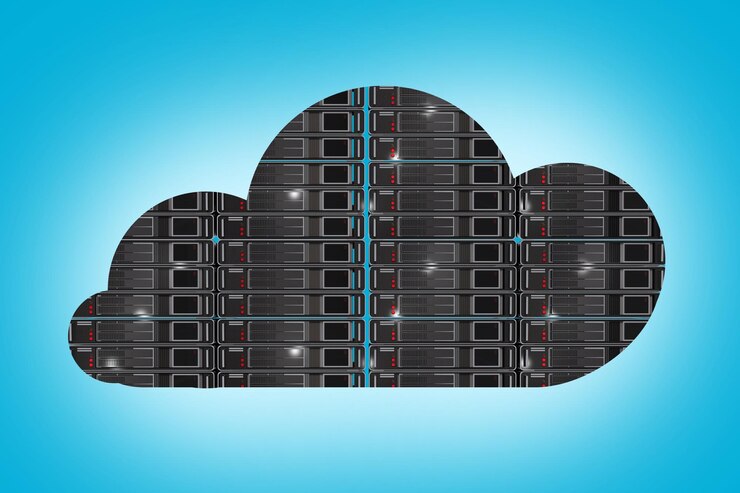











Post Comment