VPS Management Software: Features, Benefits & Top Options for Efficient Server Control
In today’s digital landscape, managing Virtual Private Servers (VPS) efficiently is crucial for businesses and individuals alike. VPS management software simplifies the process, offering tools to monitor, secure, and optimize server performance. This guide delves into the world of VPS management software, exploring its features, benefits, and the best options available.
Understanding VPS Management Software
VPS management software is a suite of tools designed to streamline the administration of Virtual Private Servers. These tools offer a user-friendly interface, making it easier for both novice and experienced users to manage their servers effectively. Key functionalities include server monitoring, security management, resource allocation, and backup solutions.
The primary benefits of using VPS management software include:
- Enhanced Security: Protects your server from unauthorized access and cyber threats.
- Improved Performance: Optimizes resource usage, ensuring smooth and efficient operation.
- Ease of Use: Provides a simple interface for managing complex server tasks.
- Cost Efficiency: Reduces the need for manual intervention, saving time and resources.
Understanding the specific needs of your VPS is essential before selecting the appropriate management software. Factors such as the size of your operations, the level of technical expertise, and the budget will influence your choice.
Key Features of VPS Management Software
When selecting VPS management software, it’s important to consider the features that will best meet your needs. Here are some of the most crucial features to look for:
1. Server Monitoring and Analytics
Effective server monitoring is essential for maintaining optimal performance. VPS management software should offer real-time monitoring of key metrics such as CPU usage, memory consumption, disk space, and network activity. Advanced analytics tools can help identify trends and potential issues before they impact your operations.
2. Security Management
Security is a top priority for any VPS. Look for software that includes features such as firewalls, intrusion detection systems, and regular security updates. Additionally, tools for managing user permissions and access controls can help prevent unauthorized access to your server.
3. Backup and Recovery
Data loss can be devastating for any business. VPS management software should offer robust backup solutions, including automatic backups and easy recovery options. Some advanced systems even allow for versioning, ensuring that you can restore previous versions of your data if needed.
4. Resource Allocation and Optimization
Efficient resource allocation is key to maintaining server performance. VPS management software should allow you to easily allocate resources such as CPU, memory, and disk space based on your needs. Optimization tools can help you get the most out of your VPS by identifying and addressing inefficiencies.
5. Scalability and Flexibility
As your business grows, your VPS needs may change. Look for software that offers scalability, allowing you to easily upgrade or downgrade your server resources as needed. Flexibility in terms of operating system support and integration with other tools is also important.
Top VPS Management Software Options
With a wide range of VPS management software options available, it can be challenging to determine which one is right for you. Here are some of the top options in the market:
1. cPanel & WHM
cPanel & WHM is one of the most popular VPS management software options, known for its user-friendly interface and extensive features. It offers robust server management tools, including website hosting, email management, and security features. WHM (WebHost Manager) allows for advanced server configuration and control, making it a favorite among hosting providers.
2. Plesk
Plesk is another powerful VPS management software that caters to both individuals and businesses. It offers a sleek, intuitive interface with features such as website building, email hosting, and security management. Plesk also supports multiple operating systems, including Linux and Windows, making it a versatile choice.
3. Webmin
Webmin is an open-source VPS management software that provides a web-based interface for managing Linux servers. It offers a wide range of modules for tasks such as user management, file sharing, and system configuration. Webmin is particularly popular among users looking for a cost-effective solution with a high degree of customization.
4. Virtualmin
Virtualmin is a web-based control panel built on top of Webmin, specifically designed for managing virtual servers. It offers features such as domain management, email hosting, and database administration. Virtualmin is an excellent choice for users who need advanced functionality without the complexity of some other options.
5. RunCloud
RunCloud is a cloud-based VPS management software that focuses on simplifying server management for developers. It offers features such as automated deployment, application monitoring, and security management. RunCloud is particularly popular among users who need to manage multiple applications and environments.
Choosing the Right VPS Management Software
Selecting the right VPS management software can be a daunting task, but by considering your specific needs and the features offered by each option, you can make an informed decision. Here are some key factors to keep in mind:
1. Assess Your Needs
Before evaluating different software options, take the time to assess your specific needs. Consider factors such as the size of your operations, the level of technical expertise, and the budget. Identifying your priorities will help you narrow down the options and find the software that best meets your requirements.
2. Evaluate Features
Once you have a clear understanding of your needs, evaluate the features offered by each software option. Look for tools that will streamline your workflow and enhance your server management experience. Pay attention to features such as server monitoring, security management, backup solutions, and resource allocation.
3. Consider Scalability
As your business grows, your VPS needs may change. Choose a software solution that offers scalability, allowing you to easily upgrade or downgrade your server resources as needed. Flexibility in terms of operating system support and integration with other tools is also important.
4. Read Reviews and Testimonials
Before making a final decision, read reviews and testimonials from other users. This can provide valuable insights into the strengths and weaknesses of each software option. Look for feedback on ease of use, customer support, and overall satisfaction.
5. Try Before You Buy
Many VPS management software providers offer free trials or demos. Take advantage of these opportunities to test the software and see how it fits your needs. This will help you make a more informed decision and avoid potential pitfalls.
By carefully evaluating your options and considering the key factors outlined above, you can choose the VPS management software that will best meet your needs and help you achieve your goals.
In summary, VPS management software is a vital tool for anyone managing a Virtual Private Server. From enhanced security and improved performance to ease of use and cost efficiency, the benefits are clear. By understanding your needs, evaluating key features, and considering scalability and reviews, you can select the best software for your VPS management requirements. Invest in the right tools, and you’ll enjoy a smoother, more secure, and more efficient server management experience.


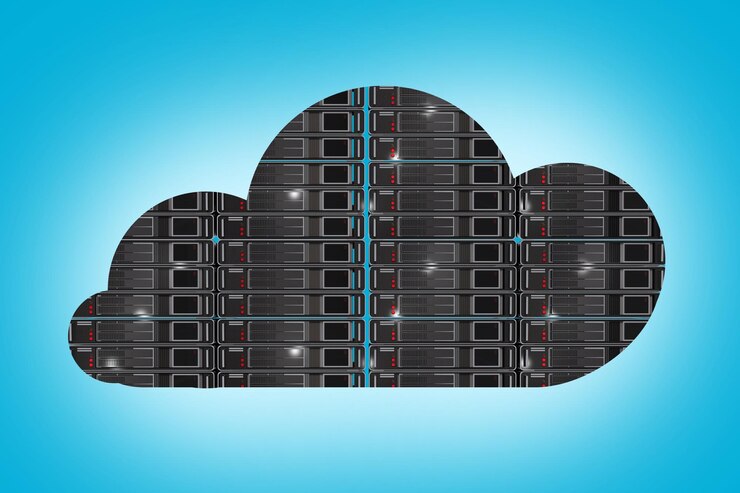











Post Comment