VPS Hosting: Scale Your Growing Website Now
As your website gains traction and attracts more visitors, the initial cost-effectiveness of shared hosting can start to feel… restrictive. Slow loading times, unpredictable performance, and limited control can quickly stifle growth. This article delves into why upgrading to a Virtual Private Server (VPS) is a strategic move for websites ready to scale, offering a comprehensive look at the benefits and how it empowers your online presence.
The Limitations of Shared Hosting: A Crowded Space
Shared hosting is often the first step for many website owners, and for good reason. It’s affordable and generally requires minimal technical expertise. However, the fundamental nature of shared hosting – sharing server resources with numerous other websites – creates inherent limitations that can severely impact your website’s performance as it grows. Imagine living in an apartment building where everyone shares the same water supply and electricity. During peak hours, the pressure drops, and things slow down for everyone. That’s essentially what happens with shared hosting.
The core problem stems from resource contention. Key resources like CPU, RAM, and disk I/O are divided among all the websites on the server. If one website experiences a sudden surge in traffic (a DDoS attack, a viral blog post, or a successful marketing campaign), it can consume a disproportionate amount of these resources, leaving little for other sites. This can manifest in several frustrating ways:
- Slow Loading Times: A slow website equates to lost visitors. Studies consistently show that users abandon websites that take longer than 3 seconds to load. Google also factors page speed into its ranking algorithm, meaning slower sites are penalized in search results. Resource contention directly impacts loading times.
- Unpredictable Performance: You have little control over the performance of the server. You’re at the mercy of what other users on the server are doing. A spike in their traffic can bring your site down, even if everything is running smoothly on your end.
- Security Risks: While hosting providers implement security measures, sharing a server increases the risk of security breaches. If one website on the server is compromised, it could potentially expose others to vulnerabilities.
- Limited Customization: Shared hosting environments often restrict the software and configurations you can use. You generally can’t install custom modules, modify server settings, or choose a specific operating system. This limits your ability to optimize your website for specific needs.
- Scalability Issues: Scaling a website on shared hosting is often difficult and limited. You might be able to upgrade to a higher-tier shared hosting plan, but this only provides a temporary solution and you’re still bound by the inherent limitations of a shared environment.
Think about an e-commerce store, for example. During peak shopping seasons like Black Friday, the demand on the server skyrockets. A shared hosting environment may simply buckle under the pressure, leading to lost sales and a damaged reputation. Similarly, a blog that suddenly goes viral needs to be able to handle the increased traffic without crashing or becoming painfully slow. Shared hosting often can’t deliver on this front.
Furthermore, many shared hosting plans have strict usage limits. They might restrict the number of database queries you can make, the amount of CPU time you can use, or the number of files you can store. Exceeding these limits can result in your website being throttled or even suspended. This is particularly problematic for dynamic websites that rely heavily on databases and server-side processing.
VPS Hosting: Your Own Slice of the Pie
A Virtual Private Server (VPS) offers a significant step up from shared hosting. Instead of sharing resources with potentially hundreds of other websites, a VPS allocates dedicated resources – CPU, RAM, and disk space – exclusively to your website. This is achieved through virtualization technology, which divides a single physical server into multiple virtual servers, each operating independently. Think of it like owning a condominium: you share the building structure, but you have complete control over your individual unit.
Here’s a breakdown of the key advantages a VPS provides:
- Dedicated Resources: The biggest benefit. You are guaranteed a specific amount of CPU, RAM, and storage, regardless of what other users on the physical server are doing. This ensures consistent performance and eliminates the risk of resource contention.
- Enhanced Performance: With dedicated resources, your website will load faster, respond more quickly, and handle more traffic. This translates to a better user experience and improved search engine rankings.
- Greater Control & Customization: A VPS typically comes with root access, giving you full control over the operating system and server configuration. You can install custom software, modify server settings, and optimize the environment to suit your specific needs.
- Improved Security: While server-level security is still the provider’s responsibility, your VPS is more isolated than in a shared hosting environment. This reduces the risk of being affected by security breaches on other websites. You also have more control over security measures on your own server.
- Scalability: VPS hosting offers much greater scalability than shared hosting. You can easily upgrade your resources (CPU, RAM, storage) as your website grows, without experiencing downtime. Many providers offer instant scaling options, allowing you to quickly respond to changing traffic demands.
- Dedicated IP Address: A VPS often comes with a dedicated IP address, which is beneficial for SEO, email deliverability, and security (especially for SSL certificates).
There are two main types of VPS hosting: Managed VPS and Unmanaged VPS. A Managed VPS means the hosting provider handles server administration tasks such as security updates, patching, and monitoring. This is ideal for users who lack technical expertise. An Unmanaged VPS gives you complete control, but also requires you to handle all server administration yourself. This is suited for users with strong technical skills.
The virtualization technology used for VPS hosting also plays a role in performance. Common technologies include:
- KVM (Kernel-based Virtual Machine): Considered the most robust and performant virtualization technology, offering near-native performance.
- OpenVZ: A container-based virtualization technology that’s lightweight and efficient, but can sometimes suffer from resource contention if not properly configured.
- Xen: Another popular virtualization technology, known for its security and stability.
Choosing a provider that utilizes KVM virtualization is generally recommended for optimal performance and reliability.
The Technical Aspects: How VPS Impacts Website Functionality
Beyond the broad benefits of dedicated resources, a VPS unlocks specific technical improvements that directly impact a website’s functionality. Understanding these can clarify why a VPS is crucial for specific types of applications. One key area is database performance. Websites relying on databases (like WordPress, e-commerce platforms, or forums) can see significant improvements with a VPS.
On shared hosting, the database server is shared, and you’re competing for resources with other websites. This can lead to slow query execution times, timeouts, and database errors. With a VPS, you have dedicated database resources, allowing for faster queries, improved responsiveness, and the ability to handle a much larger volume of database operations. You also have the freedom to optimize the database server settings to suit your specific application.
Another crucial aspect is the ability to run custom server-side applications. Shared hosting often restricts the types of applications you can run. A VPS allows you to install and configure any software you need, such as:
- Caching Servers (e.g., Redis, Memcached): These servers store frequently accessed data in memory, significantly reducing database load and improving website speed.
- Reverse Proxies (e.g., Nginx): These servers act as intermediaries between your website and the internet, providing caching, load balancing, and security features.
- Dedicated Mail Servers: Hosting your own mail server on a VPS gives you more control over email deliverability and security.
- Custom APIs: Developing and deploying custom APIs to integrate with other services becomes possible.
Furthermore, the choice of operating system is often limited on shared hosting. A VPS typically allows you to choose from various Linux distributions (e.g., Ubuntu, CentOS, Debian) or even Windows Server, giving you the flexibility to select the environment that best suits your technical requirements and preferences.
Making the Switch: What to Expect and Consider
Migrating from shared hosting to a VPS doesn’t have to be daunting, but it does require some planning. Most hosting providers offer migration assistance, which can significantly simplify the process. The steps generally involve:
- Choosing a VPS Provider: Research different providers and compare their plans, pricing, features, and support options. Consider factors like server location, available resources, and virtualization technology.
- Selecting a Plan: Choose a plan that provides adequate resources for your current and anticipated needs. Start with a smaller plan and scale up as your website grows.
- Setting up Your VPS: This usually involves choosing an operating system and configuring basic server settings. Managed VPS providers will handle this for you.
- Migrating Your Website: Transfer your website files, databases, and email accounts to the VPS. This can be done manually or with the help of migration tools.
- Testing: Thoroughly test your website after migration to ensure everything is working correctly.
It’s essential to back up your website before starting the migration process. This provides a safety net in case something goes wrong. Also, remember that managing a VPS, especially an unmanaged one, requires technical expertise. If you lack the necessary skills, a Managed VPS is the better option.
When comparing providers, pay attention to the following:
- Uptime Guarantees: Look for providers that offer a high uptime guarantee (99.9% or higher).
- Customer Support: Reliable and responsive customer support is crucial, especially when you encounter issues.
- Scalability Options: Ensure the provider offers flexible scaling options to accommodate your future growth.
- Server Location: Choose a server location that is geographically close to your target audience for optimal performance.
- Pricing Structure: Understand the pricing structure and any hidden fees.
Ultimately, the investment in a VPS is an investment in your website’s future. While it represents a higher cost than shared hosting, the benefits in terms of performance, control, and scalability far outweigh the expense for any website aiming for sustainable growth.
To recap, while shared hosting is a fine starting point, its inherent limitations quickly become bottlenecks for growing websites. A VPS provides the dedicated resources, control, and scalability needed to handle increased traffic, optimize performance, and unlock advanced functionality. Selecting the right VPS provider and understanding the migration process are key to a seamless transition. If your website is experiencing performance issues or you anticipate significant growth, moving to a VPS is not just a smart move – it’s a necessary one to secure your online success.
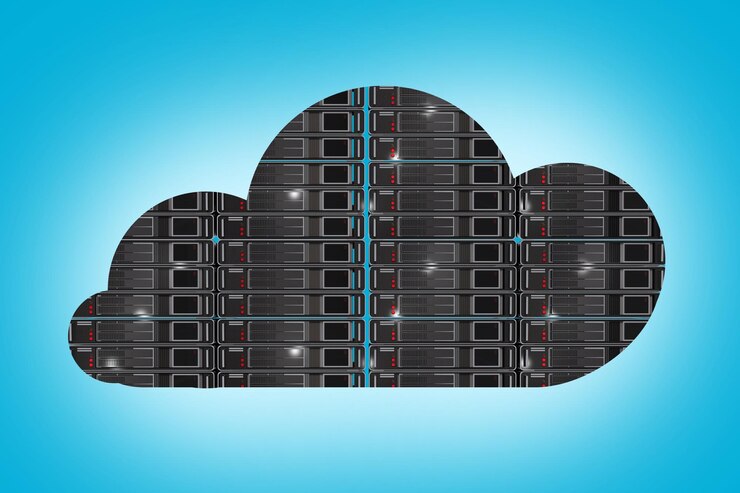













Post Comment