Optimize DNS Settings for Better Website Performance & SEO
DNS (Domain Name System) is the backbone of the internet, translating human-readable domain names into machine-readable IP addresses. However, its significance goes beyond just name resolution. Properly configured DNS settings can significantly impact your website’s load time, user experience, and SEO performance. In this article, we’ll dive deep into DNS settings and explore how optimizing them can enhance your website’s performance.
Understanding DNS: The Basics
Before diving into optimization, it’s essential to understand the basics of DNS. DNS servers are responsible for resolving domain names into IP addresses, allowing browsers to connect to the correct servers. When a user types a URL into their browser, the following process occurs:
- DNS Query: The browser sends a query to a DNS resolver to find the IP address associated with the domain name.
- Recursive Resolution: The DNS resolver follows a series of steps to locate the authoritative DNS server for the domain and retrieve the IP address.
- Response: Once the IP address is found, the DNS resolver sends it back to the browser, which can then establish a connection to the server.
The time taken for this entire process is known as DNS lookup time, and it can significantly affect your website’s load time. A slow DNS lookup can delay the initial connection, leading to a poor user experience. Therefore, optimizing DNS settings is crucial for reducing load times and improving overall performance.
Choosing the Right DNS Provider
One of the first steps in optimizing DNS settings is selecting the right DNS provider. Not all DNS providers are created equal, and the choice can have a significant impact on your website’s performance. When choosing a DNS provider, consider the following factors:
- Speed and Reliability: Look for a provider with a global network of DNS servers that can offer fast and reliable resolution times. Providers like Google DNS, Cloudflare, and Amazon Route 53 are known for their speed and reliability.
- Anycast Routing: Anycast routing allows DNS queries to be routed to the nearest available server, reducing latency and improving response times.
- DNSSEC: DNSSEC (Domain Name System Security Extensions) adds an extra layer of security by verifying the authenticity of DNS responses, protecting against DNS spoofing and cache poisoning.
- Additional Features: Some providers offer additional features like DDoS protection, load balancing, and real-time analytics, which can further enhance your website’s performance and security.
By choosing a reliable and feature-rich DNS provider, you can significantly reduce DNS lookup times and improve your website’s load time.
Configuring DNS Records for Optimal Performance
Once you’ve selected a DNS provider, the next step is to configure your DNS records properly. DNS records play a crucial role in directing traffic to the right servers and optimizing performance. Here are some key DNS records to consider:
- A Records: These records map a domain name to an IPv4 address. Ensuring that your A records are up-to-date and pointing to the correct IP addresses is essential for proper DNS resolution.
- AAAA Records: Similar to A records, but they map a domain name to an IPv6 address. With the increasing adoption of IPv6, having properly configured AAAA records is important for future-proofing your website.
- CNAME Records: These records map a subdomain to another domain name. Proper use of CNAME records can help with load balancing and redirecting traffic to alternative servers if needed.
- TTL (Time to Live):strong> The TTL value specifies how long DNS records should be cached by resolvers. Setting an appropriate TTL value can help reduce DNS lookup times, but it also needs to be balanced with the need to quickly propagate changes when necessary.
By carefully configuring your DNS records, you can ensure that your website is reachable and performs optimally under various conditions.
Leveraging Advanced DNS Features
In addition to basic DNS records, many modern DNS providers offer advanced features that can further enhance your website’s performance. Here are some of the most valuable features to consider:
- Anycast DNS: As mentioned earlier, Anycast DNS routes queries to the nearest server, reducing latency and improving response times. This is particularly beneficial for websites with a global audience.
- GeoDNS: GeoDNS allows you to route traffic to different servers based on the user’s geographical location. This can be useful for serving localized content or distributing traffic across multiple data centers.
- Load Balancing: DNS-based load balancing can distribute traffic across multiple servers, ensuring that no single server becomes overwhelmed. This not only improves performance but also enhances reliability.
- Health Checks: Some DNS providers offer health checks that monitor the status of your servers. If a server becomes unresponsive, the DNS provider can automatically redirect traffic to healthy servers, minimizing downtime.
By leveraging these advanced DNS features, you can further optimize your website’s performance and ensure a seamless user experience.
In summary, optimizing your website’s DNS settings is a critical step in enhancing load times, improving user experience, and boosting SEO performance. By understanding the basics of DNS, choosing the right provider, configuring records properly, and leveraging advanced features, you can ensure that your website performs at its best. Don’t underestimate the power of DNS – it’s the foundation of your online presence, and a well-optimized DNS setup can make all the difference.


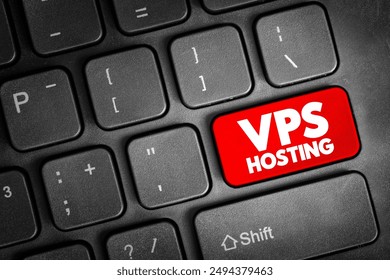











Post Comment